Errors that do not only occur with an HP printer
If a laser printer goes on strike, the toner in the cartridge could be damp. If you have stored the toner in a cold room, you have to put the replacement cartridge in the vicinity of your printer at an early stage so that it can adjust its temperature and no condensation occurs.
Otherwise you risk short circuits in the printer due to condensation in damp rooms.
The temperature adjustment also applies to replacement drums and ink cartridges.
If you use damp printer paper, a laser printer will produce wavy prints and an inkjet printer will produce blurred documents.
Paper feed problems can also cause static electricity. Therefore, as a precaution, always leaf open the stack of paper before loading it into the printer.
Useful tool for problems with the HP printer
Hewlett Packard is one of the printer manufacturers that offers a tool for troubleshooting and troubleshooting. However, it is only available for computers with the Windows operating system.
This tool is called the HP Print and Scan Doctor for Windows and is available for download from the HP support page.
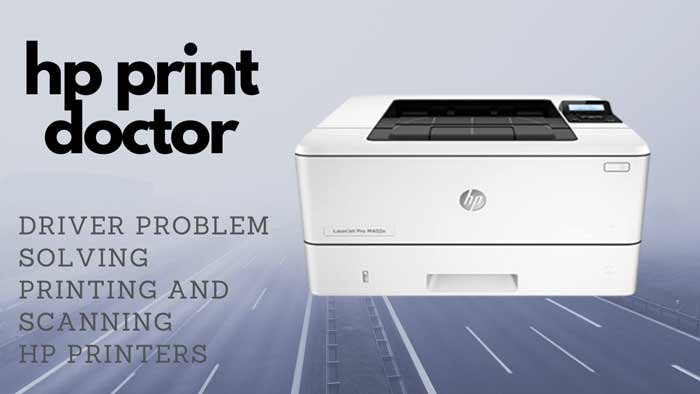
This tool has a decisive advantage, because it offers you troubleshooting instructions, some of which include some special features of your specific printer model or the series of your multifunctional device.
Conclusion
If your HP printer is giving you problems and not printing, in many cases it is due to the print settings or network settings.
Other errors are caused by minor glitches in the operation of the programs or the printer. Small mix-ups can cause your printer to go on strike completely.
Real hardware defects only make up a small fraction of the causes of errors. Therefore troubleshooting is worthwhile.
Our HP printer troubleshooting tips should help you find most problems and fix them yourself.


