How to solve these problems? Printers are a very useful tool for every business. A good printer allows users convenience and ease of use without having to travel or pay to print documents or photos. Owning a printer has innumerable benefits, however, like any other technology, printing machines can present some problems in their operation. But don’t be discouraged because many common printer problems have easy solutions.
Solution to printer problems, Identifying the problem
Each printer is different depending on the model and brand. It is important to correctly identify what type of printer is being used. All of the printing machines can have the same problems, but different printers will have different solutions. Your computer is giving a low toner error, but you just replaced the toner.
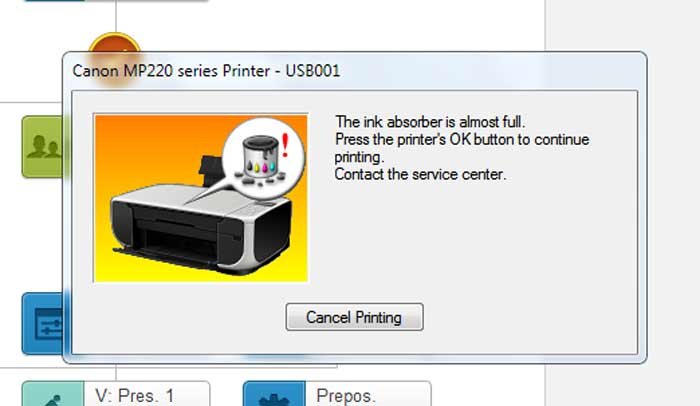
Errors in printer messages are unreliable. You can swap an old toner for a new one and the printer will keep insisting that it needs a new ink cartridge. Unless the cartridge is damaged or broken in some way, restarting the printer should easily fix the problem.
A hard reset consists of a couple of steps that are generally really easy to follow. All you need to do is search your computer for reset instructions for your specific printer model. Depending on the printer model you use, there may also be a video guide showing what to do to reset the printer.
Printer Troubleshooting, My Printer Prints Too Slow
If your printer is printing too slow, it could be due to many different reasons. It depends on the type of printer model you have, because some of the printing machines print at a much slower speed to produce high quality prints. Other printer models print much faster, but the quality is poor. You may need to change the print quality in the printer settings.
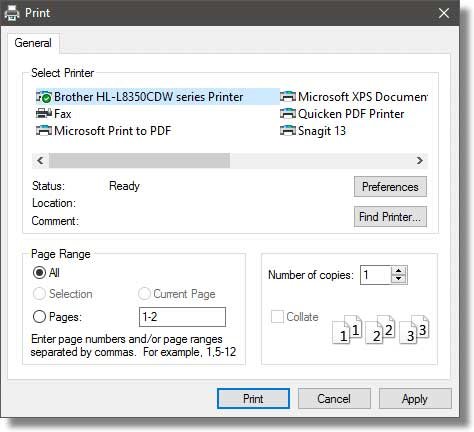
If you need to print everyday documents, the print quality should be set to the quick draft setting. Go to the “print and properties” option and find where to change the quality of the print job. If you can’t find how to change this for your printer, you can look up instructions for your specific printer model.
When does a paper jam occur?
If your printer has a paper jam, then it cannot continue printing. A paper jam can be caused by many things, including:
- Incorrectly loaded paper
- The paper rollers are damaged.
- Loaded paper that is torn, dirty, or damp
- The paper tray is loaded with more than one type of paper.
- An object is blocking the path of the paper.
- Paper is added to the tray while the printer is printing
The first thing to do is look up instructions related to your specific printer model on how to handle a paper jam. This is usually an easy solution.

You will need to open your printer, take out the toner and drum, and gently pull out the paper. Don’t pull too hard as you don’t want to damage the printer. Sometimes a paper jam is caused only by a small piece of paper that can be difficult to reach. You will want a pair of long tweezers to remove it. If you are still having problems, you can call a printer technician for help.
Conclusion, Solution to printer problems
These were just some of the solutions to the most common printing machine problems. We will introduce you to more solutions in future posts. At Online It Geeks we are experts in Printer solutions and we have the widest variety of solution for any kind of printer problems.



